Let’s face it – working with a professional print shop for the first time can be intimidating. It’s a whole new world away from your at-home printer, and while it can be scary, there are few graphic design guidelines you can follow to ensure your project turns out just the way you had hoped.
All printed media begins as a digital file. Whether you have old family photos that you needed scanned and resized for print, are an artist looking to turn your sketches into hard copy prints, or a graphic designer looking to produce a business package for one of your clients, you must be able to provide a digital file for your printer.
Before we discuss the preferred file type, let’s talk about how you get there.
Graphic Design Basics
We get it – not everyone is a graphic design can be hard with a lot of things to think about. We also understand that access to
Adobe Creative Cloud (the industry’s top graphic design platform for turning digital media into printed media) is not commonplace. Even if you do have access, it takes time to understand the basics of the software. We at Alphagraphics know that some of our clients will provide us with digital files that were created in one of the following: Microsoft Word, PowerPoint, Publisher, etc. While these programs make sense if you are looking to print digitally and are mass producing a journal, a research study, or say your thesis, these programs can have a number of limitations which must be evaluated by your printer before the project gets into production. Some of these limitations include not being able to set up your file with a bleed, crop marks, or outline text. Let’s define each:
Bleed
Printing that goes beyond the edge of where the paper will be trimmed. The bleed allows the machine to grip the paper while maintaining consistencies in the art work.
[caption id="attachment_838" align="alignleft" width="782"]
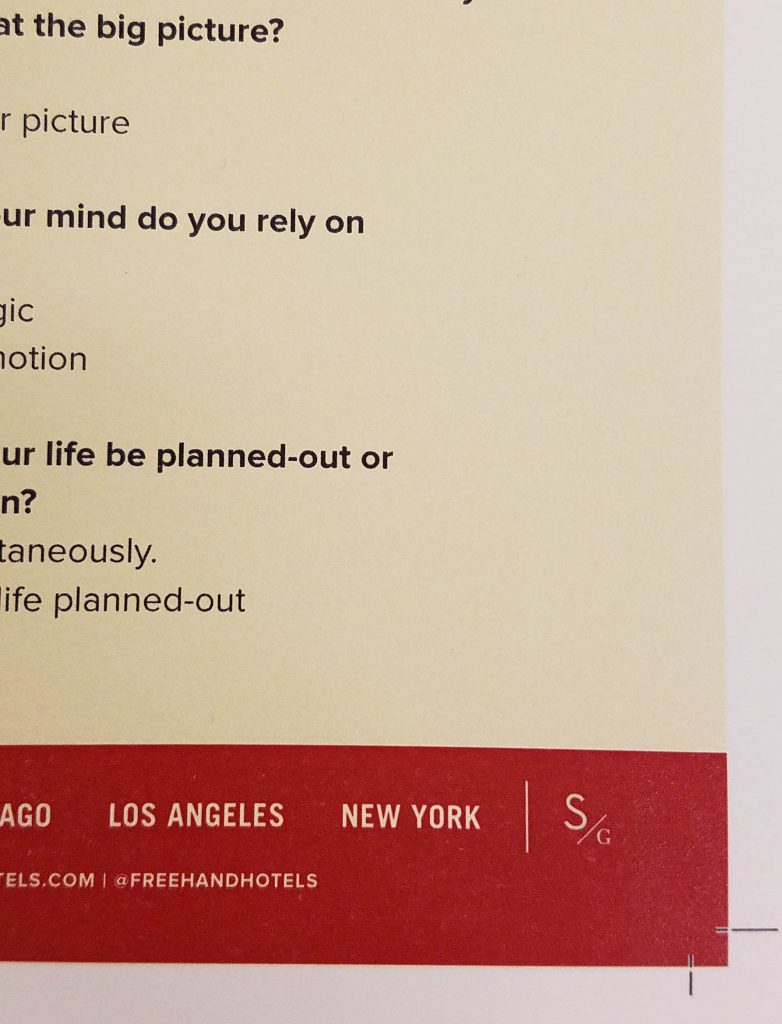
A good example of Crops and Bleeds.[/caption]
[caption id="attachment_837" align="alignleft" width="688"]
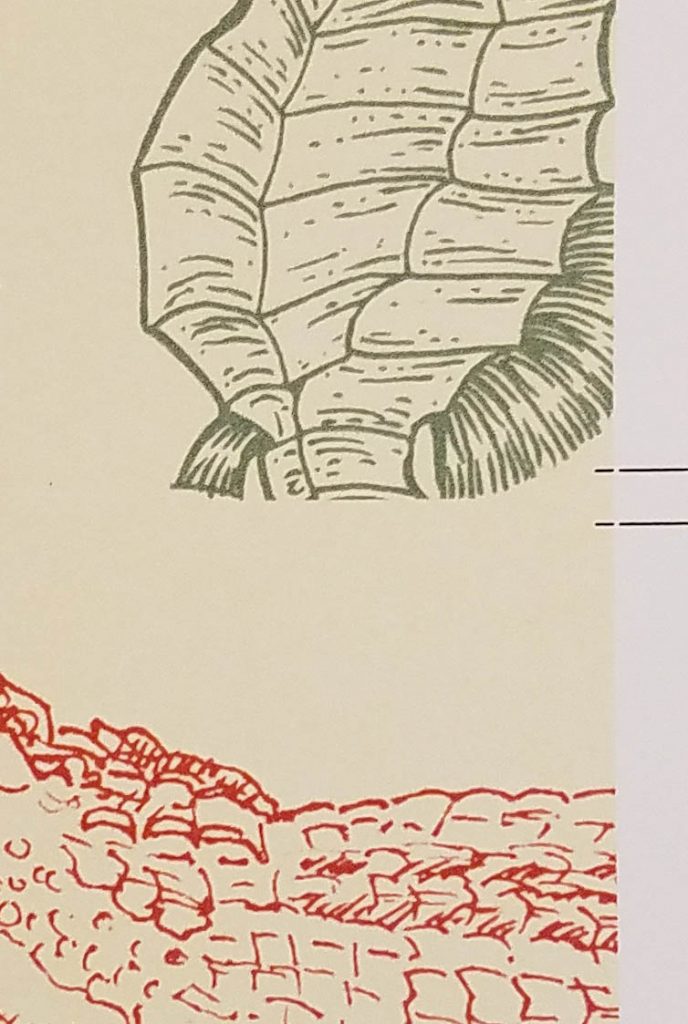
Another good example of Crops with Bleeds in the center.[/caption]
Crop Marks
Lines placed at the corners of page which indicate where the sheet should be trimmed. If the art file contains a bleed, the bleed will extend past the crop marks.
[caption id="attachment_846" align="alignleft" width="710"]
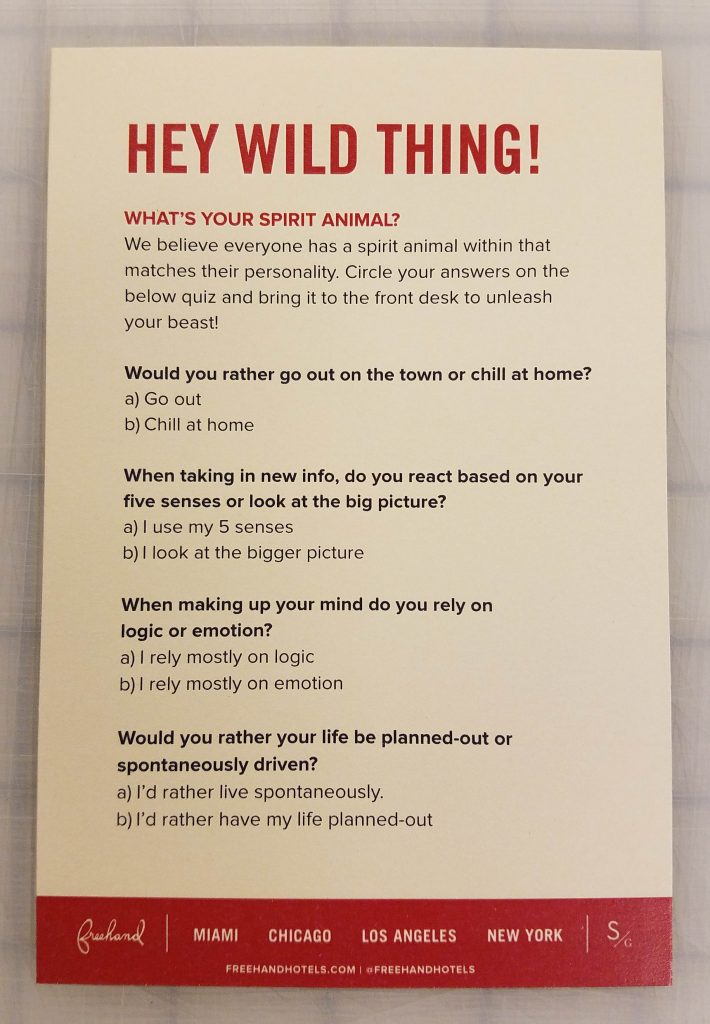
Finished cut piece with Crops and Bleeds.[/caption]
Outlined Text
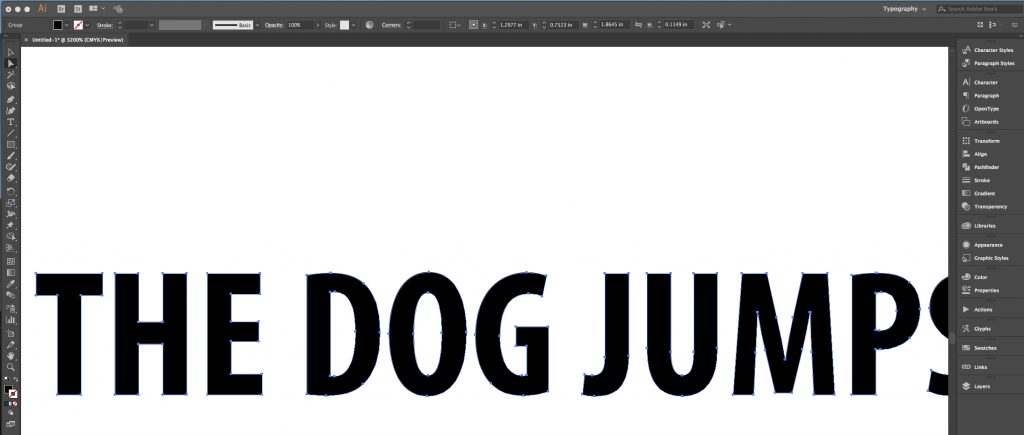
Converting fonts into a vector graphics. Prevents font replacement if a printer does not recognize or have the font on file.
While not always necessary, you will likely need to address these items with your representative should your project require these specifications and you have not designed using Adobe Creative Cloud. An example of how things can go wrong is when someone designs for example, a research poster, in PowerPoint and they do not embed their fonts into the print-file. We will have no way of knowing if your fonts will translate through to our machine or get replaced with a system font. We will not know until the file is coming off the press. If you absolutely must design using PowerPoint, we highly recommend embedding the fonts. Otherwise you will likely need to pay for reprint.
At Alphagraphics, we have a talented graphic design team that can assist you should you not have access to a designer/design software. That being said, it is important to understand that there are additional charges associated with design services. Whether it is saving a file as a PDF (more to follow on this), or resizing an image for print, these steps take time and must be entering into the on-going design schedule. It is important to understand that printers expect print-ready files, so if you are providing a file that is only 95% ready, there will be associated costs with getting it to 100%. Your representative at
Alphagraphics will evaluate your needs and provide you an estimate before moving forward with any design services.
The preferred file type and the industry standard is a PDF file.
PDF
A file that provides an image of text or graphics that looks like the printed document and can be electronically transmitted for print.
The PDF should always be sized for print and include crops and bleeds if required by the art. PDF files will preserve your text and images and prepare them for print production. File types that are not typically accepted are .jpg, .tif, .png (image files). The reason for this is because these files are typically not saved to their intended print size and this adds more time to production set-up. Your printer runs on a schedule and every time a file is not saved appropriately for print, this causes delays in the production schedule, thus prolonging the turnaround time for your project.
By taking these tips into account before submitting your print project, you will be able to better communicate your needs with your
representative and also make the print process easy & efficient!